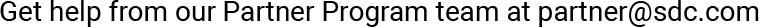SDC Business Tools

How can your brand benefit the most from your Business Profile on SDC.com? Get answers to your questions right here!
With your Business Profile on SDC.com, you’ll have access to many opportunities to grow your brand within our international community of 3+ million members — and beyond.
Check out the features we offer to businesses, plus our top expert tips for making the most of your SDC Business Profile.
SDC Business Tools
How can your brand benefit the most from your Business Profile on SDC.com? Get answers to your questions right here!
With your Business Profile on SDC.com, you’ll have access to many opportunities to grow your brand within our international community of 3+ million members — and beyond.
Check out the features we offer to businesses, plus our top expert tips for making the most of your SDC Business Profile.

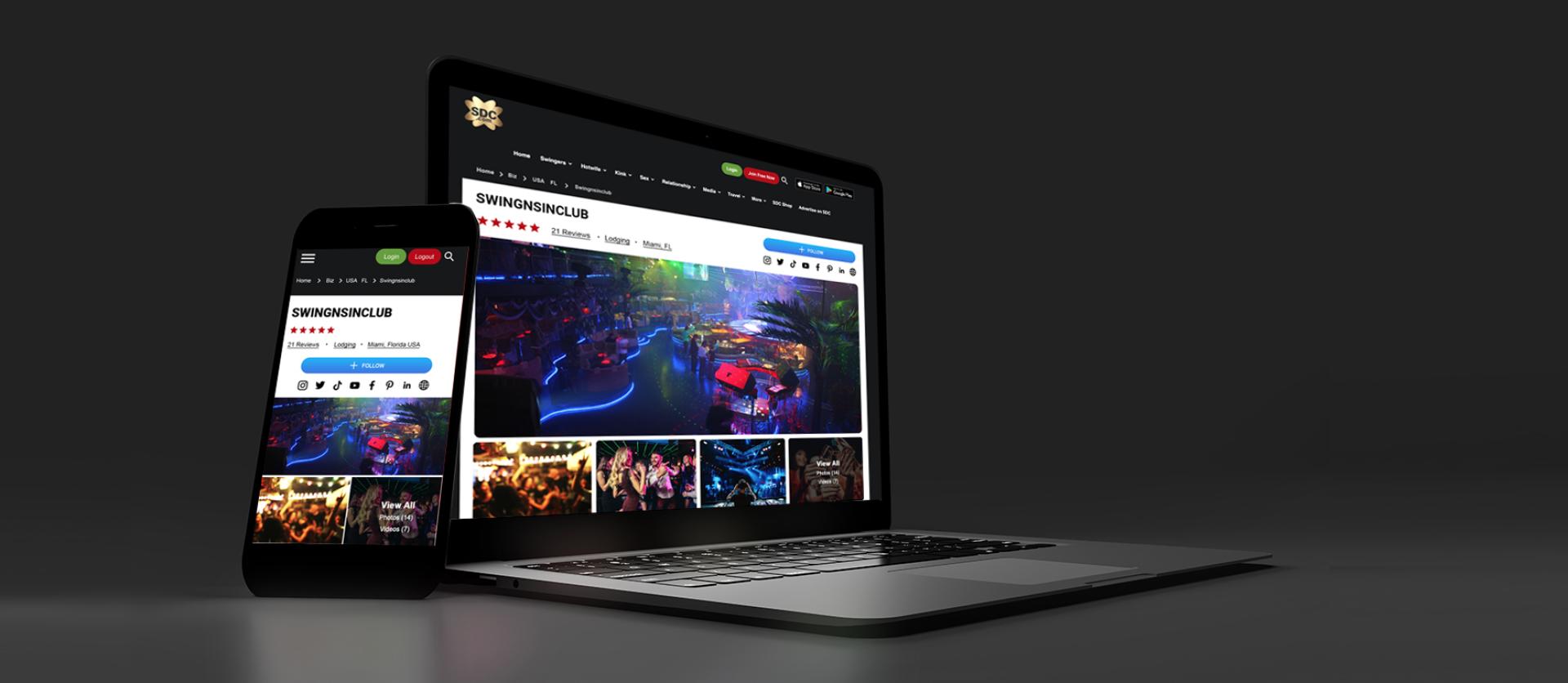
Business Frequently Asked Questions (FAQ)
Vanilla (non-adult) photos and videos about your brand are essential to your business profile. Keep in mind that photos and videos which include nudity will not be visible on the SDC App, nor on your business page on our SDC.com Media site. Add vanilla photos in your Settings.
Your business profile will be visible in our SDC.com members-only area, on the SDC App, as well as on our SDC.com Media site. If you prefer to only have your business visible on our dating site, contact member PARTY or member SDCBNB for BNB listings.
The SDC Media site is what you see when you are not logged into SDC, and you arrive on SDC.com. The Media site is visible to members as well as visitors on SDC.com, and includes a variety of expert resources about relationships, sexuality, and the open lifestyle. SDC’s “members-only” site is what you see when you are logged into SDC and can connect and interact with other members, modify your profile settings, etc.
Your future customers want to get to know you before they feel comfortable making a purchase from you.
In your profile’s short description, make sure to include who you are as a business and what types of products / services you offer. If you’ve been featured in the media or won any awards, mention that. You could also include what your mission as a business is, how long you’ve been in business, and your brand’s values.
*Bonus*: If you can express how your brand can help someone solve a problem they have (for instance, you have an herbal remedy for erectile dysfunction), it will help potential viewers connect your brand with the solution you’re offering.
- 3+ million members around the world
- 80% mobile users
- Average member age: 35–55
- High income
- Highly educated
- Frequent travelers
- 5 million+ sessions / month on SDC.com
- 7 languages: English, Dutch, Spanish, German, French, Italian, and Portuguese
- Check out the Viewed Me page to see who checked out your SDC profile. If you think someone’s a good match for enjoying your brand, send them a personal message to connect with them.
- View our Popularity Wall to meet SDC members who are very active on the site. They’re more likely than most members to check their messages and explore the site regularly.
- Join Groups on SDC to meet and connect with members who may be interested in products and services like yours to find out what interests them. Start your own group and create your personal database on SDC.
- Log into SDC regularly to check your messages, connect with new members, and see what’s popular among your friends, followers, and clients. You can enable your email and / or push notification settings so that you’re aware when people are trying to connect with you on SDC.
- Share your SDC business profile with your clients. That’s an opportunity for them to join SDC for free using your affiliate code! Then you can earn 50% of the lifetime value of their paid memberships once they convert to paid members. Learn more about our affiliate program below.
- Build awareness about your brand with cleverly placed ads in our SDC Feed, SDC newsletter, on popular pages like the Online page, with Sponsored Posts on our SDC Media site, and in many other places on SDC.com. Request your Custom Advertising Proposal here.
- When you give exclusive deals to our members, your business and offer will appear on the Member Benefits page.
- Go Live on SDC. Showcase your club, store, products, etc., by going Live on SDC at a time you think your ideal customers will be available to log in. You can also plan this out by creating an event for your live stream and sharing it in your group or promoting it.
- Stay active on SDC. When you post in a group or join / create an event, members will be notified in their SDC Feed, which is the default page that people see when they log in.
- SDC BNB: If you have a lodging or short-term rental you’d like to add to promote, create your SDC BNB listing here.
- Log into your SDC account regularly to update your profile photos and videos in your Settings, as well as change your main profile photo.
- Make sure that most of your photos and videos are “vanilla,” which means no nudity or adult content. Media with adult content will not be displayed on the SDC App, nor on the SDC.com media site.
- When you create your own group on SDC and join other groups or create events on SDC, these will be visible on your business profile.
To add a header image and banner to your external business page. Go to Settings, Edit and then Profile Details. Here you will find the upload options:
Header Image specs: 1120 x 450 px
Banner specs: 728 x 90 px
Please do not upload anything explicit or with nudity, all images go through an approval process.
Yes you can! Create a new business profile under the BNB category and add all the details about your listing, photos and/or videos to showcase your property. Check out all BNB FAQ here.
Absolutely! You can reveal the physical address of your business so that potential customers can locate you when they’re searching for stores in their area.
Plus, with our Advertising program, you can target members who live nearby to drive foot traffic to your store. Please note that businesses under the BNB category will not show your physical address or personal information by default, for security and privacy reasons.
All current guidelines regarding your photo and video uploads will be provided in those sections in your Settings.
Yes, members can write a review on your SDC business profile about your business and / or an event you hosted that they attended. Customer reviews on SDC will appear on your business page and provide testimonials for potential new clients. Reviews are important in helping people decide if they can trust your business, so be sure to remind your satisfied customers / guests to share their experience with your brand and leave you a review.
When you’re ready to Live Stream your next event, just go to Live & Chatroom in your SDC menu.
Use the Stream to ALL button or Stream to friends or followers only. The first time you click this button, you should receive a pop-up requesting access to your microphone and camera. Make sure you click “Allow”, otherwise you’ll need to access your browser settings and change that manually.
When you’re ready to go live, you’ll receive another pop-up: "Would you like this Live cam to be recorded and added to enhance your SDC profile?” If you click “no” but change your mind, there is a recording button under the screen however, it will only record your live stream as of the moment you click the button, and not before. It is always advisable to record your live stream, there is always the option to remove it from your profile afterwards.
Note: If you are livestreaming from your phone and have your notifications on, this may pause or affect the streaming and recording. For best results, snooze your calls and notifications and mute your phone during your livestream.
Click on the red “x” button to stop streaming.
While you’re streaming you and the members in your live stream can use the chat to communicate with each other.
If anyone is disruptive during the live stream, you (the event organizer) have the option to remove them from your event at any time by clicking on their member name in the live chat section.
Once you're done with your stream, you can go into your profile on SDC and you should see the video has been added in the "videos" tab. It may take a bit of time to process, depending on the time frame, but it will be there (as long as you choose the option to record the stream in the beginning).
From there, you can download the video (click the three dots on the video), and it will be downloaded to your computer as an .mp4
Please feel free to reach out if you have any questions and if you’re interested in setting up an official live stream event.
Thanks and have fun live streaming!
Get help from our Partner Program team! BNB hosts, please check the BNB FAQ page.
On SDC, you have the option of advertising your brand in many areas of our members-only site (visible only to members when they are logged into SDC), on our SDC.com media site (visible to members and visitors), and on our SDC social media platforms.
Our Advertising experts can help you customize your campaigns on SDC to best achieve your advertising goals.
Yes, we offer the option for a paid Sponsored Post as part of our custom advertising packages. Get your custom proposal here!
When you’re ready to Live Stream your next event, just go to Live & Chatroom in your SDC menu.
Use the Stream to ALL button or Stream to friends or followers only. The first time you click this button, you should receive a pop-up requesting access to your microphone and camera. Make sure you click “Allow”, otherwise you’ll need to access your browser settings and change that manually.
When you’re ready to go live, you’ll receive another pop-up: "Would you like this Live cam to be recorded and added to enhance your SDC profile?” If you click “no” but change your mind, there is a recording button under the screen however, it will only record your live stream as of the moment you click the button, and not before. It is always advisable to record your live stream, there is always the option to remove it from your profile afterwards.
Note: If you are livestreaming from your phone and have your notifications on, this may pause or affect the streaming and recording. For best results, snooze your calls and notifications and mute your phone during your livestream.
Click on the red “x” button to stop streaming.
While you’re streaming you and the members in your live stream can use the chat to communicate with each other.
If anyone is disruptive during the live stream, you (the event organizer) have the option to remove them from your event at any time by clicking on their member name in the live chat section.
Once you're done with your stream, you can go into your profile on SDC and you should see the video has been added in the "videos" tab. It may take a bit of time to process, depending on the time frame, but it will be there (as long as you choose the option to record the stream in the beginning).
From there, you can download the video (click the three dots on the video), and it will be downloaded to your computer as an .mp4
Please feel free to reach out if you have any questions and if you’re interested in setting up an official live stream event.
Thanks and have fun live streaming!
If you’re interested in contributing educational and entertaining content to members and visitors to SDC.com, you can apply to become an SDC contributor.
Yes! Our in-house translation team can provide translations of your marketing content in English, Dutch, Spanish, German, French, and Italian.
If your website is in multiple languages, and / or you ship to a variety of countries, then creating a multi-language campaign will give you a more robust reach.
Our members love to travel, so for SDC BNB listings, promoting your business in multiple languages is highly recommended.
With our bespoke Advertising packages, we can help you build a strategic campaign that works for your budget and advances you toward your goal of building your brand.
You can also set a daily budget, customize the days and times you prefer your ads to appear, do A/B testing with different graphics and placement options, and stop or pause your campaigns at any time.
Yes, we offer all of those options and more to help you target your ideal customers while making the most of your budget.
You can view and adjust the details about your campaigns, add more funds to your Advertising account, and more in your Advertising Dashboard.
Watch this helpful video about your SDC Partner Dashboard.
You can earn 50% commission on the lifetime value of each paying member you refer to SDC.com! Our members are loyal and enjoy long-term commitments with us, so every time they renew or upgrade their membership, you get paid 50%! Plus, our automated payout system makes it easy for you to get paid wherever you are in the world.
Not an affiliate yet? Become an SDC Affiliate here.
Yes! You can personalize your cards in our SDC Shop to include your affiliate code, a photo / logo of your choice, with added options of including your name, contact details, and a message of your choice.
When you meet open-minded singles and couples, like at social and swinger events and trade shows, you’ll have extra opportunities to put your personal touch on inviting them to join you and the community you’ve built on SDC.
We make it easy for you to share your affiliate code on your website, blog, mailing list, and / or social media! In your Affiliate account, you’ll have access to a variety of SDC banner sizes and embed codes for each. When someone clicks one of your banners and then signs up on SDC, your affiliate code will be associated with that new member’s account.
You will be able to see each member who used your affiliate code to sign up for SDC.
In the SDC Feed, you can view your most recent signups under the SDC Notifications tab.
In your Settings, you can also access your Partner Program tools from the menu to view your affiliate account balance for payouts, request a payout, view all the members who joined with your affiliate code, and download banners and code to embed SDC banners on your website.
New members who join SDC with your affiliate code will have a much higher likelihood of converting to a paid membership when they interact with you within the first days of creating their trial account.
Feel free to reach out to these new members as they join, and send them a message to welcome them to SDC. You can also encourage them to follow your business page, join your group, and attend your upcoming events!